Introduction to Llama 3
Llama 3, developed by Meta (formerly Facebook), is the latest in a line of Large Language Models (LLMs) that are at the cutting edge of artificial intelligence. As a class 10 student or anyone just beginning in the field, think of a language model as a type of AI that has learned to understand and generate human-like text. Imagine it as a super-smart assistant that can help you write essays, translate languages, answer questions, and even create original stories.
Llama 3 is available in two main versions, each differing by the amount of data they have learned from:
- 8 Billion Parameter Model (8B): This model has been trained on billions of data points, making it powerful for regular tasks and simpler applications.
- 70 Billion Parameter Model (70B): This larger model is designed to handle more complex and sophisticated tasks, including deep conversations, advanced problem-solving, and code generation.
Meta has positioned Llama3 as one of the most versatile and open models in AI today, meaning anyone can use it. Whether you’re a developer, researcher, or student, Llama3 is designed to be accessible and useful for a range of tasks.
Capabilities of Llama 3
Llama 3 has been trained on a massive amount of text data, giving it a versatile skill set. Some of the core abilities include:
- Text Generation: Llama3 can create content from scratch. For example, if you need a story or essay introduction, Llama3 can generate a well-structured paragraph based on a given prompt.
- Language Translation: It can translate between languages, making it a helpful tool for anyone studying or working with multiple languages.
- Creative Content Creation: From writing poetry to coming up with ideas for a project, Llama3’s ability to create diverse types of creative content is impressive.
- Question-Answering: Llama3 can provide detailed and accurate answers to questions, making it a useful resource for learning, researching, and finding information.
Meta has made substantial improvements in Llama3, resulting in a tool that is highly adaptable, meaning it can work well with different types of requests. This level of versatility makes it comparable to some of the most popular AI models today, and Meta is committed to keeping it accessible and open to the public.
What Makes Llama 3 Stand Out?
With so many language models available, you might wonder why Llama 3 is considered unique. Here are some standout features:

- Improved Accuracy and Refusal Rates: Meta has worked on reducing the “false refusal rate” of Llama3, meaning it’s less likely to say “I can’t do that” when asked a question. The model is designed to be more flexible and less likely to give incorrect or incomplete responses.
- Enhanced Reasoning and Code Generation: Llama3 has advanced reasoning capabilities, which means it can follow complex instructions and generate code more effectively than its predecessors. For developers, this makes Llama3 a powerful tool for programming tasks.
- Optimized for Real-World Use: To ensure it performs well in practical applications, Meta tested Llama3 on a set of 1,800 prompts, covering 12 different scenarios, such as creative writing, question answering, and customer service. This testing method helped Meta refine the model to respond better to the kinds of questions people actually ask.
- Human Evaluation for Real-World Scenarios: Unlike many AI models, Llama3 was rigorously tested using human evaluators who rated its responses. This type of evaluation helped Meta make improvements that were directly informed by real human feedback, making it more effective in practical use cases.
- Open Source and Accessible: Perhaps the most notable aspect of Llama3 is that it’s open source. This means developers, researchers, and anyone interested can access and use the model without needing expensive licenses. Open-source projects like Llama3 promote collaboration and innovation, as they allow developers around the world to improve and customize the model.
Running Llama 3 Locally: A Step-by-Step Guide
Running Llama3 on your computer (locally) has several benefits, especially if you want to experiment without relying on online platforms. Below is a detailed guide on how to set up Llama3 using Ollama, a tool that allows you to run LLMs (large language models) on your own machine.
Using Ollama to Run Llama 3 Locally
Ollama is a free, open-source tool that you can use to run LLMs like Llama3 on your own device. Here’s how to set it up.
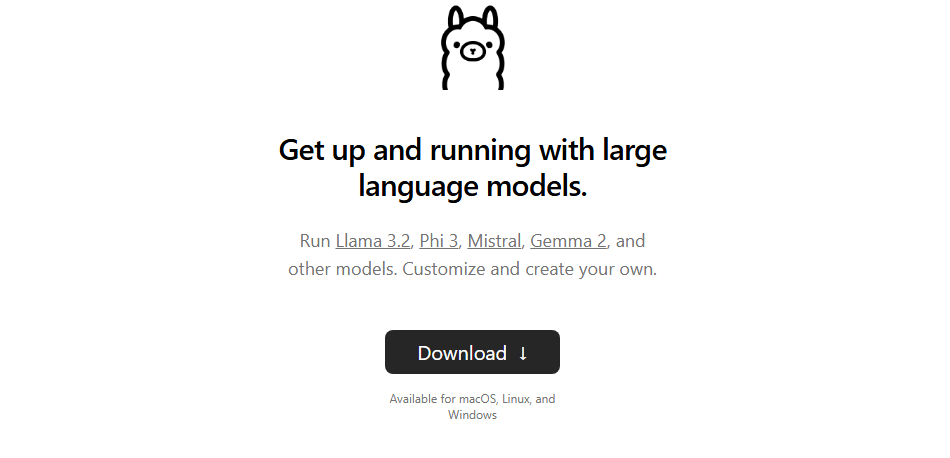
Step 1: Installing Ollama
To use Llama 3 with Ollama, you first need to download the software:
- Download Ollama: Visit the Ollama GitHub page to download it directly:
- Install Ollama:
- For Linux Users: Open your terminal and type in the following command:
curl -fsSL https://ollama.com/install.sh | sh- This will install Ollama on your computer. Make sure to follow any additional installation instructions provided on the GitHub page, as they may vary slightly based on your operating system.
Step 2: Downloading and Using Llama 3
Once Ollama is installed, you can download the Llama 3 model and start running it.
- Download Llama 3: In your terminal or command prompt, type the following:
ollama run llama3- This command initiates the download process. Since the Llama 3 model is large (around 4.7GB), it might take about 15–30 minutes to download, depending on your internet speed.
- Ready to Use: Once downloaded, Llama 3 is ready to go. You can now ask it questions or give it tasks directly from your local machine, without needing an internet connection. For example:
"Describe the use of AI in Drones"- Llama 3 will generate an informative answer to your question.
Applications and Use Cases of Llama 3
Llama 3 opens up a world of possibilities, and its applications span across various fields:
- Education: For students and teachers, Llama 3 can serve as a study aid, helping explain complex concepts or generating summaries for research purposes.
- Customer Service: Businesses can use Llama 3 to automate customer service by answering frequently asked questions, freeing up time for human representatives to handle more complicated requests.
- Creative Writing: Writers and artists can use Llama 3 to generate creative ideas, develop characters, or even create entire story plots.
- Scientific Research: Researchers can use Llama 3 to assist with data analysis, generate research hypotheses, or summarize scientific articles.
- Programming: Llama 3’s advanced code generation skills make it a valuable tool for programmers, especially when it comes to generating code snippets or troubleshooting errors.
Conclusion: The Power of Llama 3
Llama 3 represents a significant step forward in the world of AI and language models. By making such a powerful tool open-source, Meta is helping to democratize technology and make advanced AI available to everyone.
For students, educators, developers, and businesses alike, Llama 3 offers unique opportunities to leverage the capabilities of a state-of-the-art AI model. Its versatility across tasks—whether it’s answering questions, generating creative content, or helping with technical programming—makes it an incredible resource for a variety of industries and individual users.
With the tools and methods provided here, you can begin exploring Llama 3 on your own, right from your local machine. The future of language models like Llama 3 is promising, with potential advancements making it even more adaptable and accessible in the years to come.