Table of Contents
Introduction
Artificial Intelligence (AI) tools are revolutionizing various industries, and the coding world is no exception. One of the latest and most innovative tools to hit the market is Cursor AI, a specialized platform that serves as a ChatGPT replacement designed exclusively for coding. As developers look for ways to streamline their workflow and improve productivity, Cursor AI promises to be a game-changer. This blog explores what Cursor AI is, how it works, and why it may just be the best AI tool for coding.
What Does Cursor AI Do?
It is an AI-powered coding assistant tailored to developers’ needs. While tools like ChatGPT offer broad-based conversational AI capabilities, Cursor Artificial Intelligence is laser-focused on coding-related tasks. Here’s what Cursor Artificial intelligence does:
- Code Autocompletion: It provides smart suggestions as you type, helping developers write code faster by predicting the next set of commands, functions, or syntax based on the current context.
- Debugging Assistance: Cursor AI can identify bugs in your code and suggest fixes. It scans through the written code, flags potential errors, and offers corrective measures in real-time.
- Code Refactoring: Refactoring code can be tedious, but Cursor AI helps by optimizing your code for better performance and readability without changing its functionality.
- Documentation Generation: Cursor AI can automatically generate documentation for your code, making it easier to explain how your code works to others or for future reference.
- Multi-Language Support: It supports several programming languages, making it versatile for developers working across different technologies.

Which is the Best AI Tool for Coding?
The debate over which AI tool is the best for coding often boils down to individual preferences and needs. However, Cursor Artificial Intelligence is gaining traction as one of the top contenders, particularly for developers looking for specialized support beyond generic conversational AI.
- Cursor AI vs ChatGPT: While ChatGPT excels in answering general questions, Cursor Artificial Intelligence is fine-tuned for coding tasks. Cursor’s focus on code-related functionalities like autocompletion, debugging, and refactoring gives it an edge for developers seeking a more targeted tool.
- Cursor AI vs GitHub Copilot: GitHub Copilot is another popular coding assistant, but Cursor AI offers more in-depth assistance when it comes to tasks like bug detection and code optimization. It also supports a wide range of programming languages, making it a versatile choice for developers.
Given its robust set of features, Cursor AI can be considered one of the best AI tools for coding, especially for developers focused on increasing efficiency in their coding workflow.
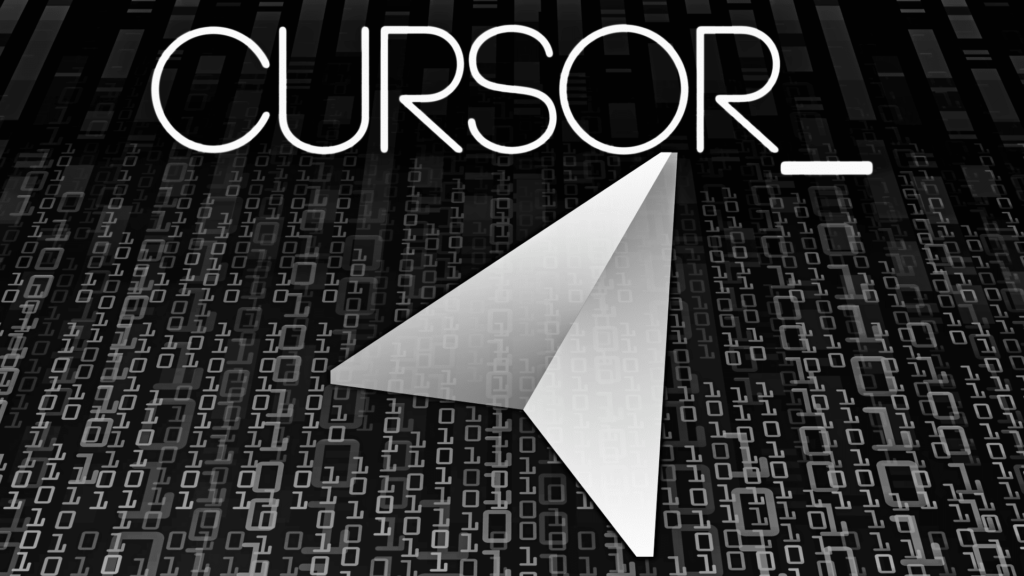
How to Use Cursor for Coding?
Using Cursor AI is straightforward, even for developers who are new to AI-powered coding assistants. Here’s a quick guide to getting started:
- Sign Up: Create an account on the Cursor Artificial Intelligence platform, where you will have access to all of its coding tools and features.
- Choose Your Language: It supports multiple programming languages, so the next step is to select the language you’ll be working with, such as Python, JavaScript, or C++.
- Start Coding: Begin writing code as you normally would. As you type, Cursor AI provides real-time code suggestions and autocompletion, speeding up the coding process.
- Debugging: When Cursor AI identifies bugs or issues in your code, it will flag the errors and suggest ways to fix them. You can accept or modify the suggested solutions as needed.
- Optimize & Refactor: Once you’ve completed the initial draft of your code, use Cursor AI’s refactoring feature to optimize the code for better performance.
- Generate Documentation: It can help create documentation for your project, providing an easy-to-understand overview of what each part of the code does.
Use Case Studies
1. Accelerating Front-End Development
A team of front-end developers at a startup needed to speed up their development process while maintaining clean, efficient code. By integrating It into their workflow, they saw a 30% increase in coding speed, thanks to its autocompletion and refactoring features. Cursor AI also helped identify bugs before they became issues in production, reducing debugging time by 40%.
2. Efficient Code Refactoring for Large Projects
A senior developer working on a large-scale application used Cursor Artificial intelligence to refactor legacy code. With Cursor AI’s intelligent suggestions, the developer was able to reduce the codebase size by 15% while improving performance by 25%. The platform’s multi-language support also allowed seamless switching between JavaScript and Python.
3. Seamless Debugging in Real-Time
A freelance developer using Cursor Artificial Intelligence reported a significant reduction in debugging time for multiple projects. The AI tool’s real-time bug detection helped the developer catch errors early in the coding process, which minimized rework and improved client satisfaction. By using Cursor AI, the developer completed projects 20% faster, allowing them to take on more work.
Conclusion
Cursor AI is quickly emerging as a powerful alternative to ChatGPT for coding-related tasks. With its specialized features like code autocompletion, debugging, and refactoring, it stands out as one of the best AI tools for developers. Whether you’re working on a personal project or collaborating with a team, Cursor AI can help you code faster, smarter, and with fewer errors.