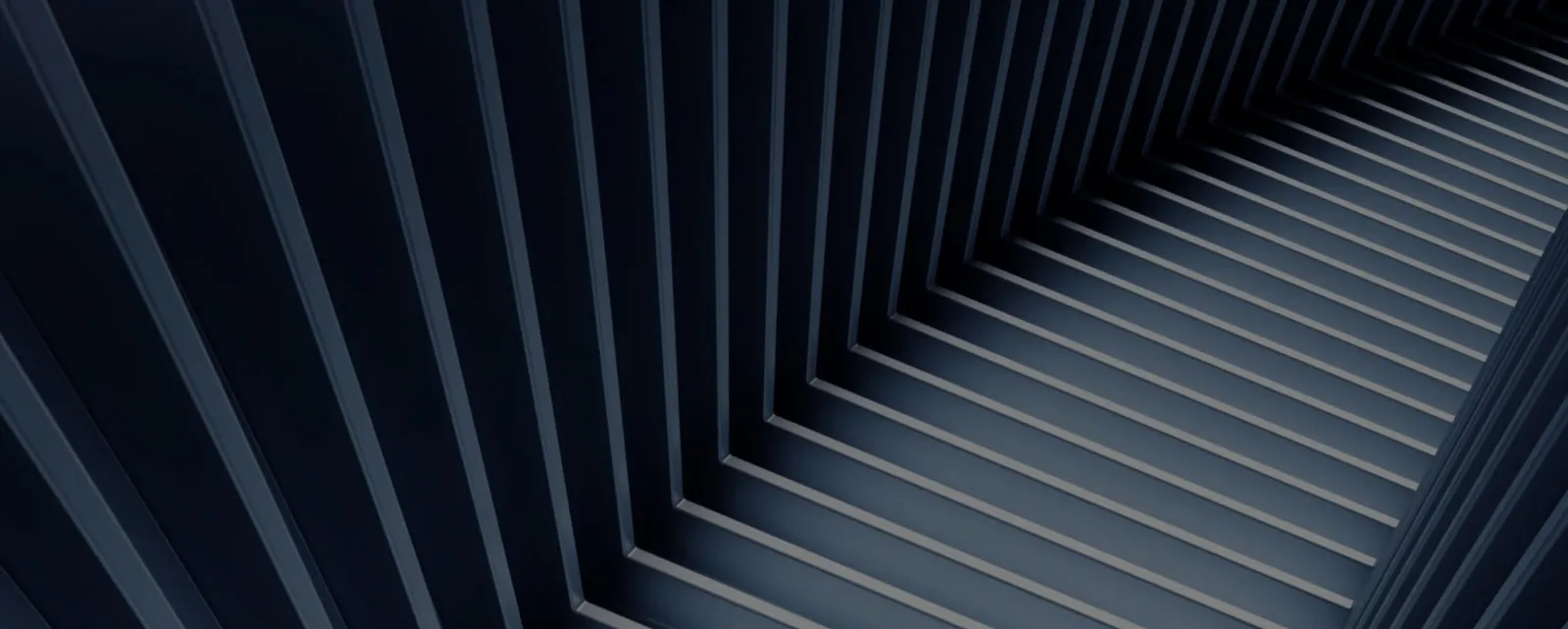ElevatingRegistrationRegistrationAI-MatchingAI-Matching1:1 Meetings1:1 MeetingsLead-CaptureLead-CaptureAuto Check-insAuto Check-insE-CertificatesE-CertificatesRecommendationsRecommendationsAnalyticsAnalyticsRegistrationRegistrationAI-MatchingAI-Matching1:1 Meetings1:1 MeetingsLead-CaptureLead-CaptureAuto Check-insAuto Check-insE-CertificatesE-CertificatesRecommendationsRecommendationsAnalyticsAnalytics
RegistrationRegistration
AI-MatchingAI-Matching
1:1 Meetings1:1 Meetings
Lead-CaptureLead-Capture
Auto Check-insAuto Check-ins
E-CertificatesE-Certificates
RecommendationsRecommendations
AnalyticsAnalytics
RegistrationRegistration
AI-MatchingAI-Matching
1:1 Meetings1:1 Meetings
Lead-CaptureLead-Capture
Auto Check-insAuto Check-ins
E-CertificatesE-Certificates
RecommendationsRecommendations
AnalyticsAnalytics
We build intelligent event technology that unites people, data, and experiences — driving engagement, insight, and impact at every stage of the event journey.
Trusted By
Reimagining
Netsqure . Netsqure . Netsqure .
Innovation
Built with the Best
Why Netsqure
Transforming event experiences through bespoke technology crafted for your vision.
Tailor-Made Solutions:
We don't sell ready-made platforms — we engineer event tech that's uniquely built around your goals, audience, and experience.
With Netsqure, you're partnering with a team committed to building scalable technologies, fostering communities, and transforming your digital presence from vision to reality.